 TECHNOTES
TECHNOTES Developers inspecting the user agent profile of a modern handset like the Motorola XT682 ATRIX TV may be surprised to discover the following declaration:
<prf:ImageCapable>Yes</prf:ImageCapable>
This clause is a remnant from a time when mobile phones boasted displays that showed just a few lines of monospaced characters and could not render bitmap images. As a remedial feature, mobile clients included a set of glyphs conveying stereotypical representations of actions, states and objects. These graphical symbols, frequently stored as a special font in the terminal, could be referred to in Web pages and served as a substitute for richer, but unprocessable pictures. HDML, a markup format for the mobile Web elaborated in the mid-1990s, offered a syntactic construct to this effect.
Pictograms were soon considered to be useful as such, and made their way into i-Mode, WAP and UNICODE specifications.
Pictograms differ from icon resources of native smartphone applications:
Whether in household appliances, packaging, or car dashboards, pictograms are ubiquitous in daily life; their application in mobile services is thus a natural step.
Symbols with easily recognizable semantics can improve the usability of mobile Web applications when used judiciously, for example in the following cases:
Distinguishing similar elements from each other.
In the mobile Web, a clickable link may serve to navigate to another Web page; to initiate a file download; to establish a telephone call or a video call; to send an SMS, an MMS or an e-mail. A pictogram identifies the type of action corresponding to each URL.
Drawing attention to specific items.
A pictogram makes elements with important properties stand out:
Summarizing information.
If a picture is worth a thousand words, a pictogram is possibly worth a short sentence – as demonstrated by entrenched practices and conventions:
Expressing concepts.
Pictograms act as signifiers so that textual expressions of those concepts are never employed. Well-known instances are emoticons and traffic signs.
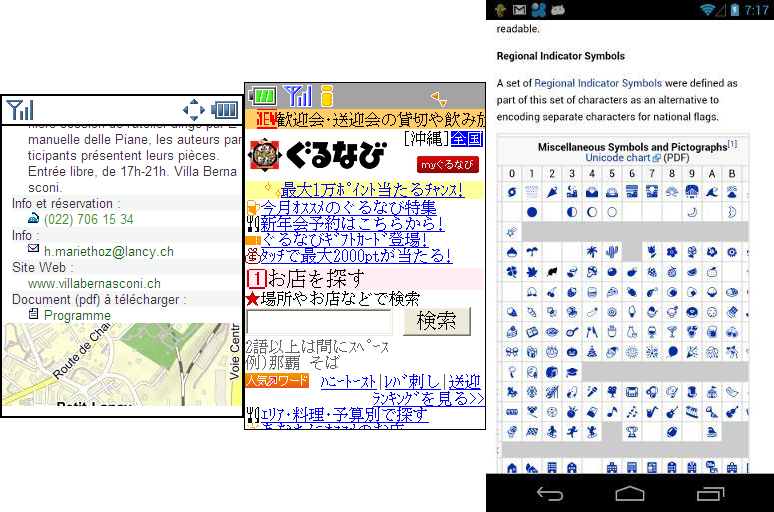
The preceding picture illustrates various forms of pictograms. From left to right: a WAP XHTML document with symbols identifying link types; a typical i-Mode page generously spiced with emojis; and a Wikipedia article showing support for ISO pictographs on an Android handset.
Just like with many other aspects of the mobile Web, the deployment of this venerable, albeit little-known building block must cater for various generations of competing standards and discrepancies between implementations. In the following, we survey the ways to declare pictograms in mobile Web pages and provide correspondence tables between relevant symbol dictionaries.
The browser developed by the firm Openwave (formerly called Unwired Planet, then phone.com, today Myriad) is the longest serving mobile Web client in existence, and is still deployed on numerous handsets with limited hardware capabilities. It supports a form of pictograms identified by name or by number:
<img localsrc="star2" src="" alt="" />
<img localsrc="69" src="http://www.site.ch/star.gif" alt="*" />
The syntax works in XHTML and WML. Attribute localsrc takes precedence over src and alt, in both cases displaying the pre-defined icon star2. The numbering scheme is recommended. Recognizing an Openwave browser is easy, since its user agent identifier matches the egrep/Perl pattern:
(UP\.Browser\/[0-9\.]+)|([Oo]pen[Ww]ave[\/ ]?[0-9\.]+)
| Version | Icon range | Remarks |
|---|---|---|
| ≥ 4.1 | 1 – 175 | The browser implements WML |
| ≥ 5.0 | 1 – 175, 500 – 518 | The browser also implements XHTML |
| ≥ 6.1 | 1 – 175, 500 – 536 | |
| ≥ 6.2 | 1 – 175, 500 – 561 | The browser supports WAP pictograms |
Nowadays, the original Openwave browser documentation can be retrieved only from the Internet archive.
To this day, the Japanese operator KDDI commercializes phones featuring Openwave software which, depending on the device class, incorporates built-in icon sets supplementing the basic dictionary, or retrieves them as external resources.
| Version | Icon range | Remarks |
|---|---|---|
| A, B | 1 – 175 | 176 – 330, 500 – 518 as downloadable images; old models |
| C (1) | 1 – 304 | 305 – 330, 500 – 518 as downloadable images; old models |
| C (2) | 1 – 304, 500 – 518 | |
| D (1) | 1 – 334 | some models with animated icons |
| D (2) | 1 – 518, 700 – 822 | some models with animated icons |
| D (3), F | 1 – 518, 700 – 828 | some models with animated icons in D; no animations in F |
KDDI publishes on its WWW site a correspondence table between handset models and supported icon ranges. Although all pictograms are assigned names, they are usually embedded in Web pages with the Openwave numbering scheme.
Icons in overlapping ranges are compatible across all Openwave devices, but slight variations exist: several arrows pointing straight upwards or downwards (numbered 42, 43, 70, 71) become oblique in later implementations, whereas some simple triangles become doubly tipped ones (7, 8, 34, 35).
The WAP standard from the Open Mobile Alliance comprises a dictionary of 62 core and 205 optional pictograms, markup to declare them, and a fall-back mechanism in case a symbol is not implemented in the handset. In XHTML mobile profile:
<object data="pict:///core/info/new">
<img src="http://mobile.site.ch/new.png" alt="NEW" />
</object>
The browser outputs the pictogram for new if locally available; otherwise, it downloads the file indicated in the img tag, or displays the string in the alt attribute if the image itself cannot be rendered. Older browsers (such as Motorola MIB) may subject pictograms to the same restrictions as external bitmaps – for instance enforcing a limit on the number of images that can appear on a Web page.
The local presence of specific symbols may vary from a browser version to another; the following compatibility table therefore considers whether the client software recognizes the WAP pictogram syntax and defaults correctly to an external image when appropriate.
| Browser | Vendor | Version | Support | Remarks |
|---|---|---|---|---|
| Android | ≤ 4.1 |  | displays error placeholder | |
| Bada / Dolfin | Samsung | ≥ 2.0 |  | uses the fall-back |
| Blackberry | RIM | ≤ 7.1 |  | uses the fall-back |
| iOS / Safari | Apple | ≤ 6.0 |  | error alert, empty placeholder |
| Meego | Nokia | ≥ 8.5 |  | uses the fall-back |
| MIB | Motorola | ≥ 2.2 |  | core set; emotion set ≥ 2.2.1 |
| Mobile IE | Microsoft | ≤ 9.0 |  | uses the fall-back |
| NetFront | Access | ≥ 3.2 |  | implements the core set |
| Obigo | Teleca | ≥ Q05A |  | implements the core set |
| Opera Mini | Opera | ≥ 4.0 |  | uses the fall-back |
| Opera Mobile | Opera | ≥ 10.0 |  | uses the fall-back |
| S40 | Nokia | ≤ dp 2.0 |  | displays error placeholder |
| SEMC | SonyEricsson | ≥ 4.0 |  | implements the core set |
| Symbian | Nokia | < 7.0 |  | uses the fall-back |
| ≥ 7.0 |  | displays empty placeholder | ||
| TSS | Samsung | ≥ 2.5 |  | uses the fall-back |
| UP.Browser | Openwave | ≥ 6.2 |  | implements the core set |
It appears that, while most browsers recognize the syntax declaring WAP pictograms, this feature is fully supported only by legacy browsers not based on Webkit and explicitly preferring XHTML mobile profile over HTML and XHTML basic. This presumably excludes the newest generation of the NetFront (NX), Obigo (v. 10) and Myriad (Openwave v. 9) software built upon Webkit, which could not be tested at the time of this writing. One should also keep in mind that interactive mobile Web validators such as mobileOK and mobiReady are geared towards XHTML basic, and hence may erroneously flag WAP pictograms as mobile-unfriendly resources.
The official reference for WAP pictograms is published on the OMA WWW site.
ISO normalized numerous pictograms with UNICODE 6.0, refining proposals originally submitted by Google and Apple to harmonize Japanese emojis. The corresponding code points are reserved in various blocks of the UNICODE space, chiefly “miscellaneous symbols and pictographs”, “emoticons”, and “enclosed alphanumerics supplement”; blocks “transport and maps”, “miscellaneous symbols and arrows”, “miscellaneous symbols”, “dingbats”, “enclosed alphanumerics” also contain useful pictograms.
Web pages access all these symbols via numeric character references:
🌟 <!-- code point U+1F31F represents a star -->
ISO pictographs are thus dealt with exactly like characters; there is no graceful fall-back if the necessary font is not installed in the terminal – missing glyphs might appear as question marks, black squares, or blank spaces. Absent a Javascript routine to test the existence of specific glyphs on a client, support for ISO pictograms must be determined on the application server via a device description repository.
Since they are resources of the operating system, pictographs are in principle not tied to the browser and are available to other software modules as well. However, because of their intrinsic nature as characters, some caution is required:
In the following, we consider the pictograms listed in tables of sections 7 and 8. IPR symbols refer to signs for “copyright”, “trademark” and “registered trademark”.
| OS | Version | core | emotions | Remarks |
|---|---|---|---|---|
| Android | ≥ 4.1 |  |  | Extensive coverage of the ISO norm, with just a couple of omissions in the core dictionary. |
| Bada | ≥ 2.0 |  |  | Supports circled digits, IPR symbols and a couple of isolated pictographs. |
| Blackberry | ≤ 7.1 |  |  | Implements circled digits one to ten, IPR symbols and the single traditional smiley. |
| iOS | ≥ 6.0 |  |  | Exhaustive provision of “emoticons” and “miscellaneous symbols and pictographs”. |
| Meego | ≥ 1.2 |  |  | Circled digits, most arrows, IPR symbols and a handful of other pictographs. |
| Nokia S40 | ≤ dp 2.0 |  |  | Only implements the IPR symbols and the single traditional smiley. |
| Symbian | ≥ Belle |  |  | Implements circled digits one to ten, IPR symbols, the single traditional smiley. |
| Windows Phone | ≥ 7.5 |  |  | Good coverage, except for some blocks like “miscellaneous symbols and arrows”. |
With Bada, BlackberryOS, Meego, Symbian and WebOS being either wound down, neglected or undergoing an uncertain overhaul, support for ISO pictographs is likely to remain the preserve of Windows Phone, iOS and Android in the foreseeable future. Only Nokia S40 might be in a position to adopt this feature in the short term.
Mobile applications developed in the Far East rely extensively on pictograms. The Japanese mobile Web is a world unto itself, and its implementations of pictograms (called emojis) exhibit a number of peculiarities:
廬 in pages encoded with Shift_JIS (corresponding to code point 0xF982 in the Shift_JIS space), but by the hexadecimal reference  in pages encoded with UTF-8. This article at technotes.areppim.com clarifies the underlying concepts and the intricacies of character encoding.
| Operator | Dictionary | Emoji | Representation of symbol “telephone call” |
|---|---|---|---|
| DoCoMo | 2 levels 252 symbols max. |  | 沈 (Shift_JIS) (UNICODE) |
| KDDI | 7 levels 647 symbols max. |  |  (Shift_JIS) (UNICODE) |
| Softbank | 6 levels 485 symbols max. |  | chr(27).'$E$'.chr(15) (PHP string equivalent of Shift_JIS binary code) (UNICODE) |
| Willcom | 2 sets 163 symbols + 252 i-Mode emojis |  (Shift_JIS, Willcom-specific)沈 (Shift_JIS, i-Mode compatible) |
Operators have published (mainly in Japanese) detailed documentation about their versions of emojis; they can be obtained from the WWW sites listed above. Comprehensive correspondence tables describing how to insert emojis into Web pages are presented at trialgoods.com. In 2012, Japanese operators harmonized the design of their pictograms in the style of i-Mode emojis.
Emojis are so popular that Apple was compelled to implement a version derived from the Softbank dictionary upon launching the iPhone in the Japanese market. Version 5.0 of iOS also made these pictograms generally available to non-Japanese iPhone models after a reorganisation to comply with the ISO norm – which implies that pre- and post-iOS 5.0 devices refer to emojis through separate numeric ranges.
| iOS version | emojis | Remarks |
|---|---|---|
| ≥ 2.2.1 | 469 | pictograms stored in a private code space e.g. symbol glowing star:  |
| ≥ 5.0 | 468 | most pictograms re-mapped to standard UNICODE ranges e.g. symbol glowing star: 🌟 |
| ≥ 6.0 | 845 |
The site iemoji.com lists each iOS emoji with its numeric encodings.
While there is ample on-line documentation about finding equivalent symbols in Japanese emoji dictionaries, such information is sorely lacking for the formats used in the rest of the world. We present here a correspondence table between WAP, Openwave, ISO, and iOS pictograms. The entries are organized according to the core WAP dictionary, and therefore deal with a limited subset of the standards under consideration. This is justified on the following grounds:
Hence, these tables should prove especially useful when setting up universally accessible mobile Web sites – despite the fact that several pictograms (especially “beginner”, “clear” and “toll-free”) betray their Japanese origins. Developers exclusively targeting modern smartphones need only refer to the ISO norm when inserting pictograms in their applications.
| WAP | Openwave | ISO | WP | android | iOS | |||
|---|---|---|---|---|---|---|---|---|
| Class – name | Nr | Name | Icon | Code | 7.5 | 4.1 | ≥ 5.0 | < 5.0 |
| core/arrow | ||||||||
| up | 42 | uparrow2 |  | 2B06 | 7 |  |  | E232 |
| down | 43 | downarrow2 |  | 2B07 | 7 |  |  | E233 |
| right | 70 | rightarrow2 |  | 27A1 |  |  |  | E234 |
| left | 71 | leftarrow2 |  | 2B05 | 7 |  |  | E235 |
| upperRight | 537 | upperRight |  | 2B08 | 7 | 2197 | 2197 | E236 |
| upperLeft | 538 | upperLeft |  | 2B09 | 7 | 2196 | 2196 | E237 |
| lowerRight | 539 | lowerRight |  | 2B0A | 7 | 2198 | 2198 | E238 |
| lowerLeft | 540 | lowerLeft |  | 2B0B | 7 | 2199 | 2199 | E239 |
| fingerUp | 541 | fingerUp |  | 1F446 |  |  |  | E22E |
| fingerDown | 542 | fingerDown |  | 1F447 |  |  |  | E22F |
| fingerRight | 141 | righthand |  | 1F449 |  |  |  | E231 |
| fingerLeft | 140 | lefthand |  | 1F448 |  |  |  | E230 |
| core/button | ||||||||
| 1 | 527 | one |  | 22460 |  | 5 | 0031 20E3 | E21C |
| 2 | 528 | two |  | 22461 |  | 5 | 0032 20E3 | E21D |
| 3 | 529 | three |  | 22462 |  | 5 | 0033 20E3 | E21E |
| 4 | 530 | four |  | 22463 |  | 5 | 0034 20E3 | E21F |
| 5 | 531 | five |  | 22464 |  | 5 | 0035 20E3 | E220 |
| 6 | 532 | six |  | 22465 |  | 5 | 0036 20E3 | E221 |
| 7 | 533 | seven |  | 22466 |  | 5 | 0037 20E3 | E222 |
| 8 | 534 | eight |  | 22467 |  | 5 | 0038 20E3 | E223 |
| 9 | 535 | nine |  | 22468 |  | 5 | 0039 20E3 | E224 |
| 0 | 536 | zero |  | 224EA |  |  | 0030 20E3 | E225 |
| core/action | ||||||||
| makePhoneCall | 155 | phone2 |  | 1F4F2 |  |  |  | E104 |
| find | 119 | magnifyglass |  | 1F50D |  |  |  | E114 |
| userAuthentication | 517 | personal |  | 1F194 |  |  |  | E229 |
| password | 543 | password |  | 1F511 |  |  |  | E03F |
| nextItem | 544 | nextItem |  | 1F517 |  |  | 6 |  |
| clear | 545 | clear |  | 1F191 |  |  | 6 |  |
| stop | 98 | stopsign |  | 26D4 |  |  | 6 | 1E337 |
| top | 35 | uptri2 |  | 325B2 |  |  | 1F53C | E24C |
| next | 8 | righttri2 |  | 325C0 |  |  |  | E23A |
| back | 511 | back |  | 325B6 |  |  |  | E23B |
 | 34 | downtri2 |  | 25BC |  |  | 1F53D |  |
| core/message | ||||||||
| receive | 546 | receive |  | 1F4E8 |  |  | 6 |  |
| send | 547 | send |  | 1F4E9 |  |  |  | E103 |
| message | 108 | envelope1 |  | 1F4E7 |  |  | 6 |  |
| document | 56 | document1 |  | 1F4C4 |  |  | 6 |  |
| attachment | 143 | paperclip |  | 1F4CE |  |  | 6 |  |
| folder | 79 | folder1 |  | 1F4C1 |  |  | 6 |  |
| inbox | 154 | inbox |  | 1F4E5 |  |  | 6 | 1E101 |
| outbox | 153 | outbox |  | 1F4E4 |  |  | 6 | 1E102 |
| core/state | ||||||||
| secure | 138 | lockkey |  | 1F512 |  |  |  | E144 |
| insecure | 548 | insecure |  | 1F513 |  |  |  | E145 |
| copyright | 81 | copyright |  | 00A9 |  | 5 |  | E24E |
| trademark | 54 | trademark |  | 2122 |  | 5 |  | E537 |
| underConstruction | 549 | underConstruction |  | 1F6A7 |  |  |  | E137 |
| beginner | 550 | beginner |  | 1F530 |  |  |  | E209 |
 | 82 | registered |  | 00AE |  | 5 |  | E24F |
| core/media | ||||||||
| book | 101 | book3 |  | 1F4D6 |  |  |  | E148 |
| video | 115 | vidtape |  | 1F4FC |  |  |  | E129 |
| cd | 551 | cd |  | 1F4BF |  |  |  | E126 |
| dvd | 552 | dvd |  | 1F4C0 |  |  |  | E127 |
| game | 45 | baseball |  | 1F3AE |  |  | 6 |  |
| radio | 553 | radio |  | 1F4FB |  |  |  | E128 |
| tv | 554 | tv |  | 1F4FA |  |  |  | E12A |
 | 171 | newspaper |  | 1F4F0 |  |  | 6 |  |
| core/info | ||||||||
| notice | 555 | notice |  | 26A0 |  |  |  | E252 |
| charged | 14 | dollarsign |  | 1F4B2 |  |  | 6 |  |
| freeofcharge | 557 | freeofcharge |  | 1F193 |  |  | 6 |  |
| new | 72 | gem |  | 1F195 |  |  |  | E212 |
| position | 556 | position |  | 1F6A9 |  |  |  |  |
| tollfree | 558 | tollfree |  | 27BF | 7 |  |  | E211 |
| sharpdial | 559 | sharpdial |  | 0023 20E3 | 7 |  |  | E210 |
| reserved | 560 | reserved |  | 41F4BA |  |  |  | E11F |
| speechinfo | 561 | speechinfo |  | 1F50A |  |  |  | E141 |
 | 87 | creditcard |  | 1F4B3 |  |  |  |  |
Values are hexadecimal references to code points in the UNICODE space, and images exemplary depictions of the associated symbols. Sometimes, an operating system provisions the pictogram via a different UNICODE character, whose code point is then mentioned explicitly. We suggest approximate substitutes whenever a straightforward translation from one dictionary to another is infeasible:
Class “emotions” is the sole subset of the optional WAP dictionary that has enjoyed some (modest) level of support in mobile phones. It comprises a number of smileys for which we propose equivalent iOS, ISO and Openwave representations. This table also applies the tweaks and descriptive conventions used for the core dictionary.
| WAP | Openwave | ISO | WP | android | iOS | |||
|---|---|---|---|---|---|---|---|---|
| Class – name | Nr | Name | Icon | Code | 7.5 | 4.1 | ≥ 5.0 | < 5.0 |
| emotions | ||||||||
| smile | 520 | :) | 1F603 |  |  |  | E057 | |
| cry |  | 1F622 |  |  |  | E413 | ||
| sad | 521 | :( | 1F614 |  |  |  | E403 | |
| angry |  | 1F620 |  |  |  | E059 | ||
| pullFace | 525 | :P | 1F61C |  |  |  | E105 | |
| inLove | 51 | heart | 1F60D |  |  |  | E106 | |
| shock |  | 1F631 |  |  |  | E107 | ||
| coldSweat |  | 1F613 |  |  |  | E108 | ||
| shakenHeart |  | 1F493 |  |  |  | E327 | ||
| brokenHeart |  | 1F494 |  |  |  | E023 | ||
| discourage | 524 | :| | 1F61E |  |  |  | E058 | |
| flash | 77 | lightbulb | 1F4A1 |  |  |  | E10F | |
| sleepy |  | 1F62A |  |  |  | E408 | ||
| anxious |  | 1F628 |  |  |  | E40B | ||
| surprised | 526 | :o | 1F632 |  |  |  | E410 | |
| tutting |  | 1F612 |  |  |  | E40E | ||
| happy | 523 | :D | 1F604 |  |  |  | E415 | |
| punch |  | 1F44A |  |  |  | E00D | ||
| wink | 522 | ;) | 1F609 |  |  |  | E405 | |
| thumbsUp | 26 | 1plus | 1F44D |  |  |  | E00E | |
| thumbsDown | 27 | 1minus | 1F44E |  |  |  | E421 | |
| kiss |  | 1F618 |  |  |  | E418 | ||
| smell |  | 1F60F |  |  |  | E402 | ||
| cool |  | 1F60E |  |  |  |  | ||
| hug |  | 1F61A |  |  |  | E417 | ||
| trapped |  | 1F633 |  |  |  | E40D | ||
| shine |  | 1F60A |  |  |  | E056 | ||
 | 68 | smileyface | 263A |  |  |  | E414 | |
Smileys have long been extremely popular in messaging applications and Internet discussion forums. Every major platform (Yahoo! Messenger, Microsoft Messenger, America Online, among others) offers a rich set of icons to let users liven up the texts they send to each other. Emoticons are entered as pre-defined identifiers or character sequences (for instance :-) or 8-|). The messaging clients of some mobile operating systems (notably Windows Phone) follow a similar approach.
Unfortunately, major device description repositories provide very few data describing pictographic terminal capabilities. Developers may resort to attributes such as the type of browser or the version of the operating system run by the handset in order to fine-tune the representation of mobile pages.
| DDR | Attribute | Values | Description |
|---|---|---|---|
| 51 degrees | no specific attributes available | ||
| Detect Right | supportedpictogramset | array of literals | List of WAP pictogram classes implemented (from UAProf). |
| Device Atlas | no specific attributes available | ||
| Handset Detection | no specific attributes available | ||
| WURFL | emoji | true / false | Indicates support for i-Mode emojis. |
| opwv_xhtml_extensions_support | true / false | Indicate support for Openwave icons and other proprietary extensions. | |
| opwv_wml_extensions_support | true / false | ||
Programs that map pictogram dictionaries and encodings to each other are necessary when generating content for terminals implementing different pictographic formats, or when exchanging messages amongst them. Here is a sample of public-domain tools that translate between popular Japanese conventions.
| Language | DoCoMo | KDDI | Softbank | Willcom | iOS < 5.0 | ISO |
|---|---|---|---|---|---|---|
RUBY |  |  |  |  |  |  |
| Only UNICODE encoding. DoCoMo codes erroneously assumed identical to those of KDDI. | ||||||
PHP |  |  |  |  |  |  |
| Only UNICODE encoding. Although not explicitly supported, iOS pre-5.0 uses Softbank codes. | ||||||
PERL |  |  |  |  |  |  |
| Shift_JIS and UTF-8 encodings. Although not explicitly supported, iOS pre-5.0 uses Softbank codes. | ||||||
We are not aware of any similar gateway utilities for ISO, Openwave and WAP.
The interest in pictograms was rekindled when Apple released an iPhone model with an abundant collection of colourful icons embeddable in applications and Web pages. The revision of UNICODE published in October 2010 increases the relevance of pictograms for smartphones, but feature phones and legacy handsets have long been endowed with a comparable capability – albeit via different mechanisms. The information presented in this article should enable developers to decide how to integrate pictograms in their Web sites – taking into account requirements about application look-and-feel, the range of targeted devices, and the facilities to configure their Web service platform with pictogram generators.
We recommend a utilization of pictograms more parsimonious than what one can often observe in Asian mobile Web sites. Hence, the core dictionary should suffice for the first couple of – very common – scenarios listed in section 2.
Beyond this basic set, ISO specifies a profusion of idiosyncratic signs for the Chinese horoscope, Japanese places and holidays, Nippon cuisine, service ideograms, manga characters, as well as more universally interesting pictographs related to office supplies, commercial and professional activities, sports, games, vehicles, plants, animals, the weather, geometric shapes and additional emoticons. WAP defines many optional items that map easily to those ISO code points, but lacking support in WAP handsets makes this compatibility immaterial in practice. On the other hand, about 160 actual Openwave icons correspond to symbols scattered throughout UNICODE and may prove occasionally useful when catering for low-end devices. Developers can peruse the Openwave documentation to ascertain the equivalence of individual pictograms on a case-by-case basis. Sites such as shapecatcher.com and fileformat.info have query tools that facilitate the exploration of the UNICODE character space.
Of course, the situation may arise where the symbol of interest is completely unsupported by a handset or a standard. The manipulation of custom icons (such as those used in the present article, extracted from the fatcow collection of free icons) is an issue to be addressed in another installment.
A version of this paper has been published at mobiforge.com.
It is  downloadable as a PDF document.
downloadable as a PDF document.
First published: 2012-10-20.